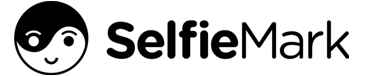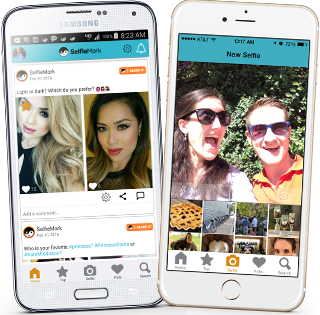
FAQ
How do I create a poll ?
It is very simple. Log-in and go to the home screen
If you look at the bottom of the screen you will get menu strip. Select "Poll" option then CREATE on top of the screen.
SelfieMark will ask you to pick your first selfie/image. Now capture images one by one from camera or photo gallery. After the selection of images you will move on poll post screen where you can add text and edit your pictures.
When done hit submit.
Can I upload videos ?
Yes you can upload videos from your video library in your phone up to 30 sec. In June 2016 we will have 2 minutes video upload capabilty.
How to make my picture private ?
Just login and go for post new selfie/poll. After you select images, you will move on selfie post screen, you will see "To:" Tap and select all followers you want to share the picture with by clicking in the box with their name.
After posting your selfie, SelfieMark should show your post only for selected users.
(Note: SelfieMark by-default post your selfie as 'Public' post)
How to make my picture public ?
SelfieMark by-default post your selfie as 'Public' post
What do I see on my home feed ?
By default SelfieMark will show you the Public content that all users post in the app now called "Explore World"
On our latest app version you will see two options where you can choose from our side menu: "Explore World" and "My Feed".
On "My Feed" you will see all the content of your followers and the users you choose to follow plus all public posts of users you are following, liked, tagged or comment on. You will also see the posts where you are tagged on or named by @username.
When somebody follows me do they see the content I post ?
Yes, Your Followers will be able to see your posted selfies/polls, only If that post is 'Public' or shared with that particular user, Also If that user tags or mentions you in any public post.
When I follow a user can I see all their posts ?
Yes, You will be able to see the your following user's posted selfies/polls, only If that post is 'Public' or shared with you, Also If that user tags or mentions you in any public post.
Who can see my content ?
All those who are following you will see your public content. If you post any selfie/poll as Public then it will be published to all users in SelfieMark. Also there are some other conditions like If you tag or mention any user in your post.
How do you follow somebody ?
You can go to our SEARCH and see all latest users in SelfieMark or just make a search by name or @hashtag. In our new build from 4/29 all users can follow others in the app by clicking in the settings bar from any post or poll by just clicking in the profile icon with the + symbol.
How do you search for others ?
You can go to our SEARCH and see all latest users in SelfieMark or just make a search by name or @hashtag.
How do I invite my friends ?
When you register there is an option to notify friends by Facebook, email and more.
Or Go to your Settings in your profile under Invite/Invite friends and Find friends and follow the instructions.
What is the MARK IT button ?
Click on the MARK IT button when you want to save interesting content, polls and images for later view in your profile under MY MARKS. You can see it in the app and in our web view too.
If somebody Marks my post but they are not following me, what does it mean ?
It means they are saving the content you shared in their profiles for later view.
Can I have a private account ?
No all accounts are open to the public but your images can be Private if you wish.
What is the difference between Business and Personal accounts ?
Only business accounts can add a website in their profile. Also business accounts will have more insights so they can see who is viewing their content.
How do I login the web view ?
Go to: http://www.selfiemark.com/site/login.jsp login with the username and password from the app.
How do I share a post/poll in social media ?
In the post or poll bottom bar you will see the Share icon so you can share that post or poll through Facebook, Email or SMS and others like Google plus, Skype and more.
How do I block other user ?
Go to the user you want to block profile and click on top of the screen on the "Settings" wheel icon. A pop up will show asking you to confirm if you wish to Block or not.
How do I close my account ?
Go to your settings and click on "Deactivate Account". If you do this by mistake just log back in again and your account will be active again.
How do I find out more about what you offer for business and brands ?
Please go to our Business page for more information. You can also email if you have more questions marketing@selfiemark.com
What is the SelfieMark Rewards Program ?
Our rewards are a way to say thank you to our users!
We will add many fabulous products picks from our stylists and business partners monthly.
Every time you use the app and make an action like voting, creating a poll, sharing and more you will start accumulating points to get fabulous gifts.
Rewards will only be shipped in the USA.
Gift cards can be sent worldwide by email.
In order to join the Rewards you have to OPT IN in the rewards area. Just push the button to start accumulating points! (We only allow 1 reward per month)
Every time you make any of these actions you will win:
| Sr.No. | Action | Rewards |
|---|---|---|
| 1 | Image Post | 2 |
| 2 | Like-post | 1 |
| 3 | Like-poll 3 | 1 |
| 4 | Invite 3 | 1 |
| 5 | Share Post | 5 |
| 6 | Share Poll | 5 |
| 7 | Poll Post | 6 |
| 8 | Follow 2 | 2 |
| 9 | Video Post | 4 |
Once you join you can see how many points you have accumulated in the Rewards area.
When you are ready to Redeem click on the Redeem button in the product you want and a pop up will confirm the redemption. It takes 3 to 5 days to confirm.
Further you need any more information feel free to contact us